texture-generator
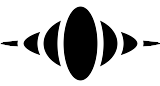
Procedural Equirectangular Textures
What is it?
There are many types of textures depending on the way they are constructed, how they are used or what objects they are designed to be applied onto. This project combines two of them:
- Procedural textures are generated by code, instead of being extracted from photographs, scanned from illustrations or drawn by hand.
- Equirectangular textures are distorted in such a way, that they can be applied onto spheres.
Consider a texture with polka dots and straight lines. The left image shows such texture, which is perfect for flat surfaces. An equirectangular version is shown on the right – it features strange deformations of shapes.
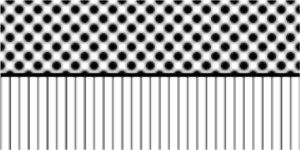 Equirectangular texture
Equirectangular texture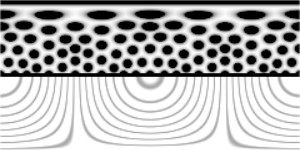
When mapped to a sphere, the normal alignment of texture shapes gets distorted near the poles, while the equirectangular texture creates good proportions of shapes and straight lines. The deformation of shapes has been undeformed by the curvature of the sphere surface. This is what this project does – it generates equirectangular textures.
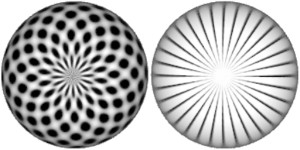 Equirectangular texture on sphere
Equirectangular texture on sphere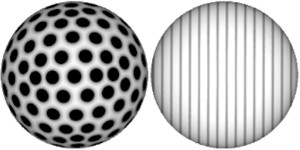
But wait, there is more!
When textures are applied to low-poly spheres there is a noticeable zig-zag distortion of the texture shapes, especially near the poles. This happens for normal and equirectangular textures alike. This phenomena is not caused by the texture itself, but by the algorithm that maps the texture on a sphere. This project provides a fix for this by modifying the shader code of materials. Even after the fix, one could see sharp corners in the lines. These are just optical illusions, caused by the hard edges of a low-poly geometry.
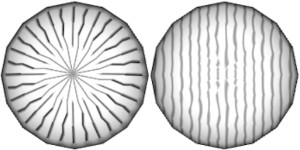 Low-poly shader fix
Low-poly shader fix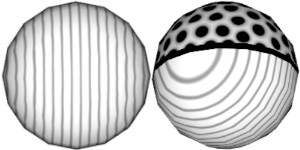
As the number of faces decreases, the deformation of textures becomes disturbing. The following image shows the normal, the equirectangular and the fixed equirectangular textures on a dodecahedron.

What’s the catch?!
Fixing the shader code of Three.js materials adds additional instructions as a patch. A better solution would be if equirectangular mapping is supported natively for all maps, not just the environment map.
Unfortunately, there is another, bigger issue. Equirectangular maps are not compatible with mipmaps. If mipmaps are used, the result will have a thin pixel-wide seam along the edge of the texture. Currently the project avoids the seam by turning off mipmaps. As a side effect, this removes texture smoothing and makes texture noise more prominent.
A possible solution might be to limit the mipmaps to only the first few levels, or to mask the seam with sufficiently picturesque texture. If anyone knows a performant way to resolve this issue, it will make the library more useful to the general community.