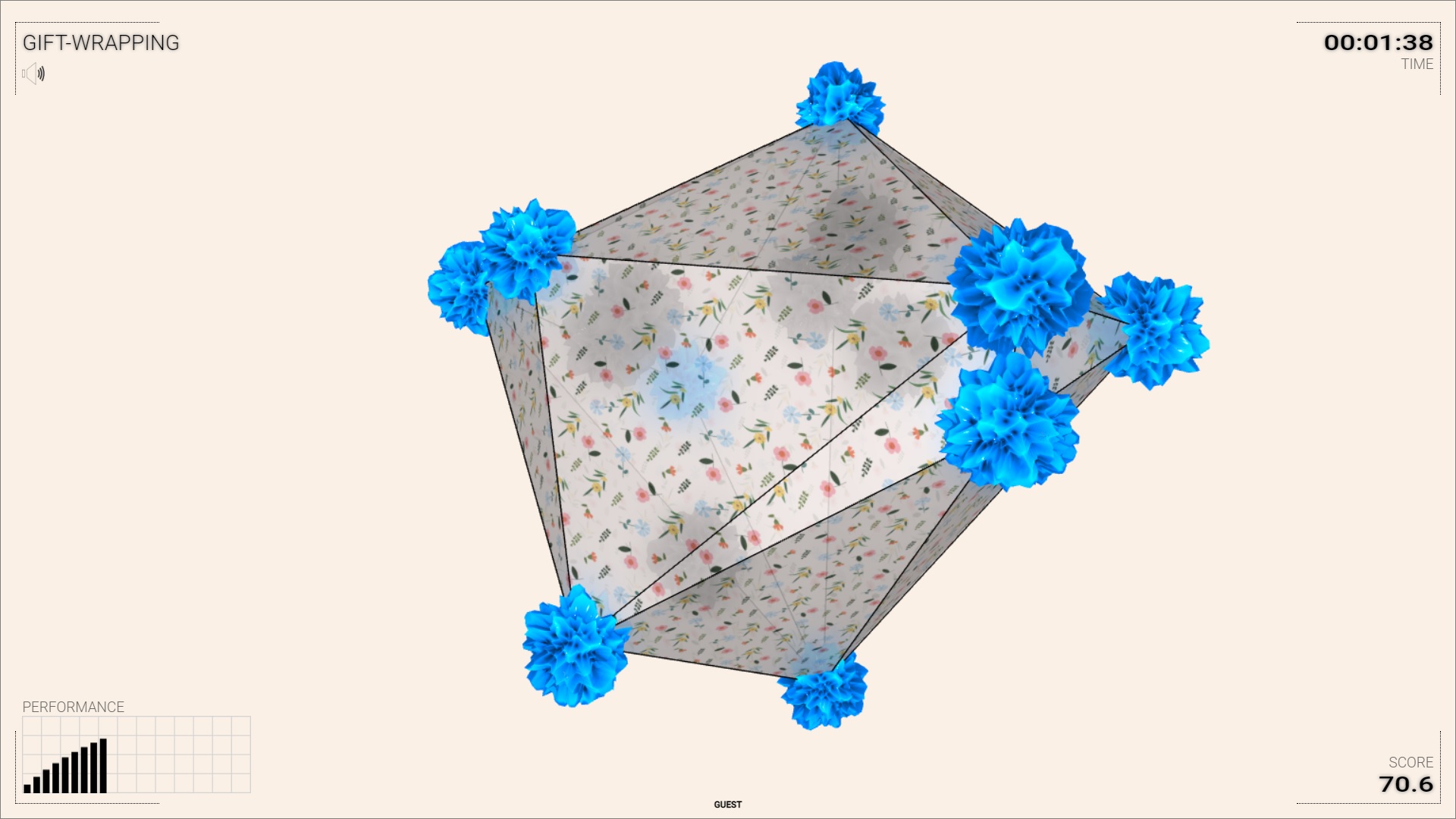About
A convex hull is the smallest shape that envelops a set of points in space. They are important in 3D modelling, because some computer graphics algorithms benefit from objects being convex. The following image shows a concave 3D object and its convex hull.
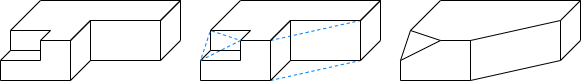
One of the basic algorithms for finding the convex hull of points in the plane is called gift-wrapping algorithm. Visually it resembles the wrapping of gifts. When the points are in a plane, they are wrapped in a polygon. Points in 3D, however, are wrapped in a convex polyhedron.
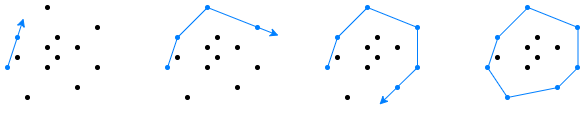
The Gift-wrapping application allows the players to train and test their sense of 3D shapes by wrapping a cloud of points.
Click on the image to start the application.
Alternatively, here are versions in English, Bulgarian and Japanese.
How to play
When the application is started it shows a ball. Click on the ball to show a cloud of gray objects. Then pick only those of them, that are at the vertices of the convex hull enclosing all objects. This must be done on a sequence of challenges with increasing number of objects. The ultimate goal is to reach score 100.
- Starting: Click on the ball or on a wrapped gift.
- Playing: Click on the objects to select or unselect them. Selected objects are blue, the unselected objects are dark gray. Double-click on an object to toggle all objects.
- Ending: Click on the ball to end the challenge.
Here are a few hints: It is possible to use a 2D convex hull to resolve a 3D convex hull. The most “external” objects define vertices of the convex hull. These objects are easy to spot as they define the boundary of the shape. However, some objects are harder to identify, unless the scene is rotated in such a way, that they become on the boundary. Consider the image below. The left snapshot shows 6 selected (blue) objects that belong to the convex hull. The other 4 unselected (gray) objects are questionable. When the scene is slightly rotated, two of the gray objects can be identified as part of the convex hull too, and two still remain questionable.
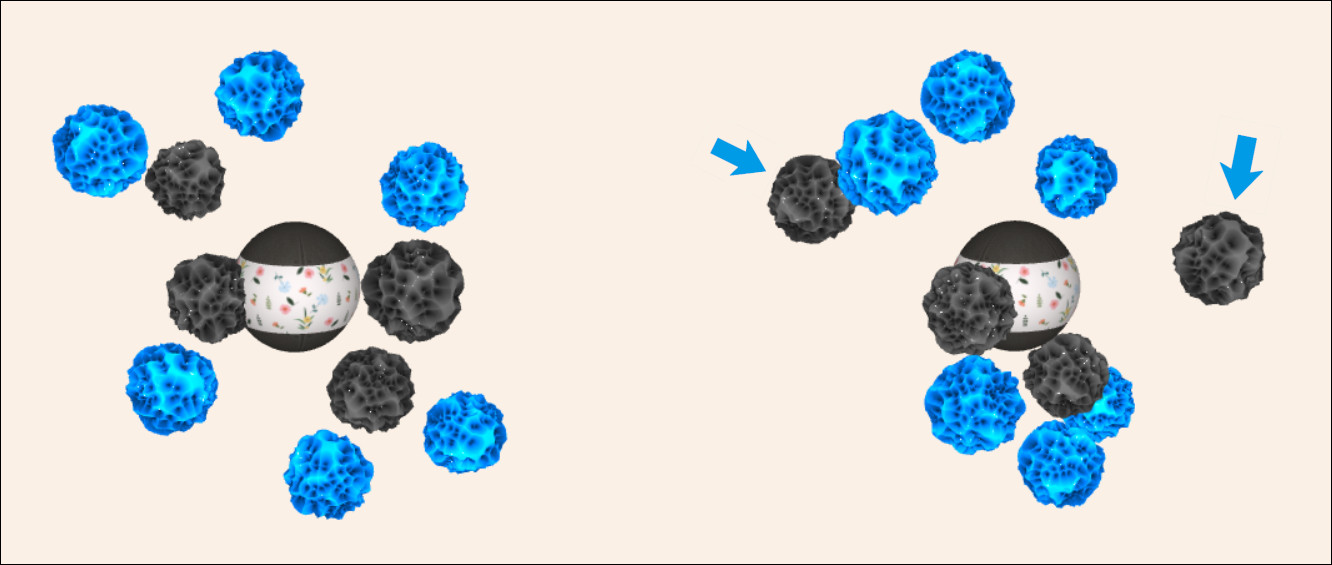
Integration with LMS
This application is provided as SCORM (Sharable Content Object Reference Model) module. It can be used with any LMS (Learning Management System) that supports version SCORM 1.2. SCORM modules are delivered as ZIP archive.
Follow the instruction of your LMS on how to install a SCORM module. Usually the ZIP is uploaded and a few additional settings are set.
When run from a LMS, the application reads these data:
cmi.core.student_name– a string with the student’s name
When run from a LMS, the application sends back these data:
cmi.core.score.raw– a number from 0 to 100 for the overall scorecmi.core.score.min– 0cmi.core.score.max– 100cmi.core.lesson_status–'completed'or'incomplete'
Data policy
The application itself does not create or use HTTP cookies, web beacons, spy pixels or any other tracking technology. Besides SCORM-related data, described in section Integration with LMS, the application creates a local storage entry called 'sound' with values 'on', 'off' or 'fx'. This entry is used to record user’s sound preference and it is not sent to the server.
When the application is run from a LMS, the LMS may utilize its own data policy, which is beyond the scope and the control of this application.
Disclaimer
This application requires a good sense of 3D shapes – depth of objects, relative position of one object in respect to other objects, and mental reconstruction of 3D shapes by their vertices.
Credits
This application uses a texture from Vecteezy:
a background music from SoundCloud:
- “The Holiday Season” by Pablo De Pacas licensed under CC-BY-3.0 license,
and sound effects from Mixkit:
- “Game quick warning notification” licensed under Mixkit Sound Effects Free License,
- “Quick win video game notification” licensed under Mixkit Sound Effects Free License,
- “Pen click and release” licensed under Mixkit Sound Effects Free License.
November, 2022