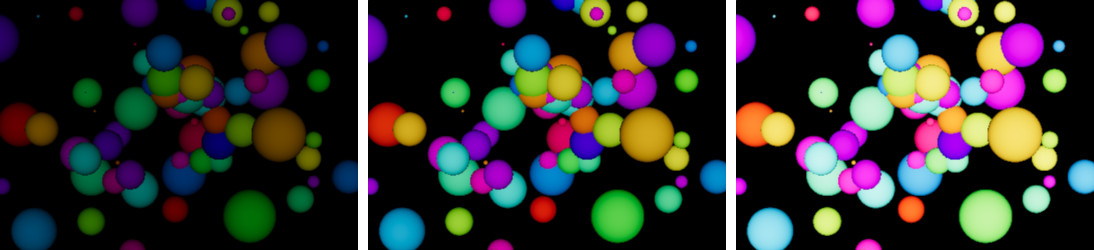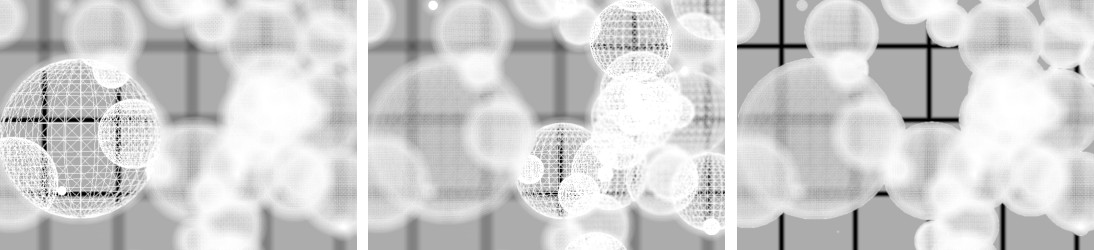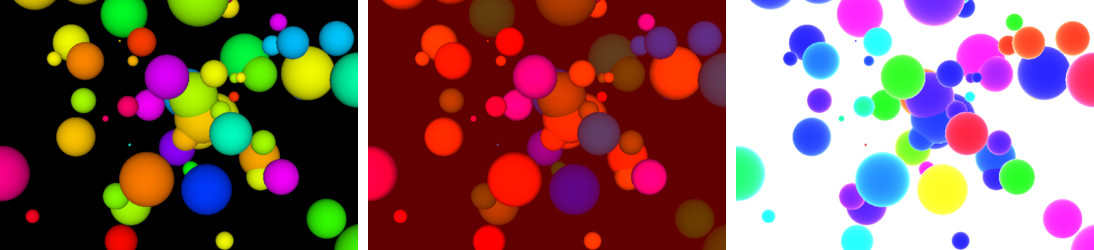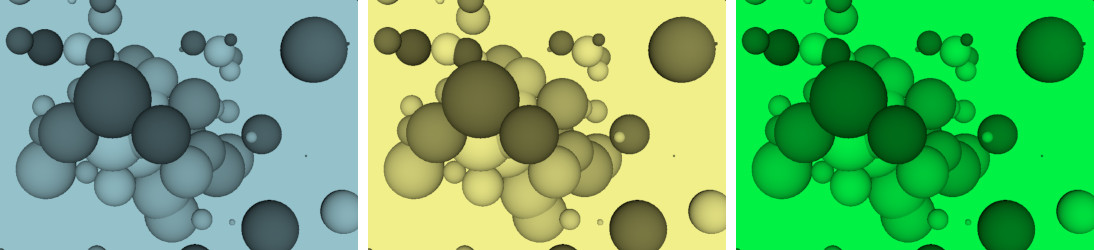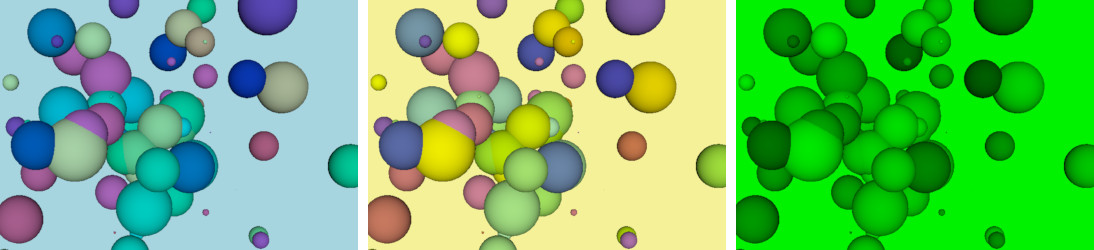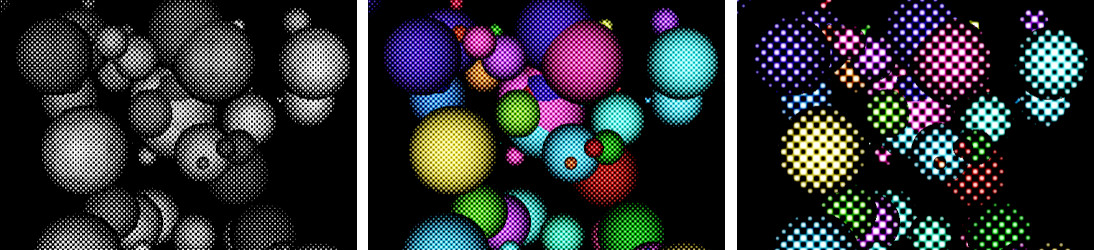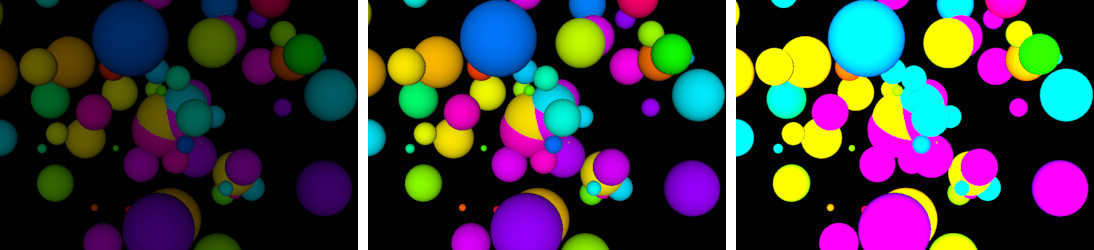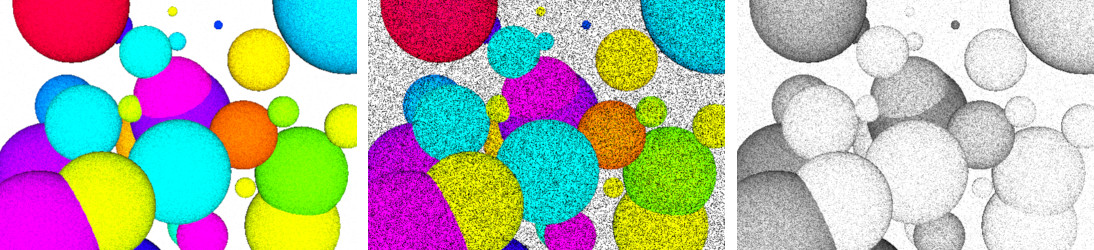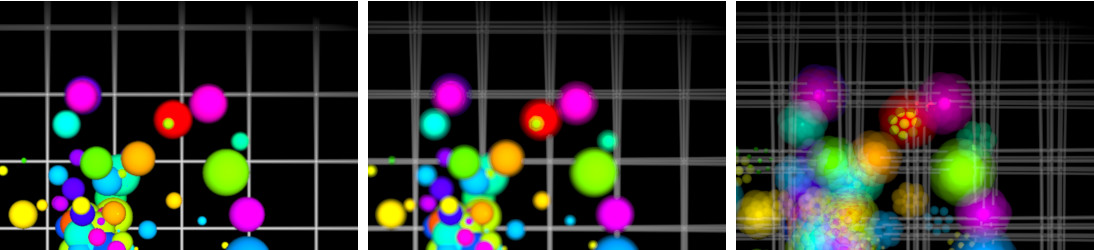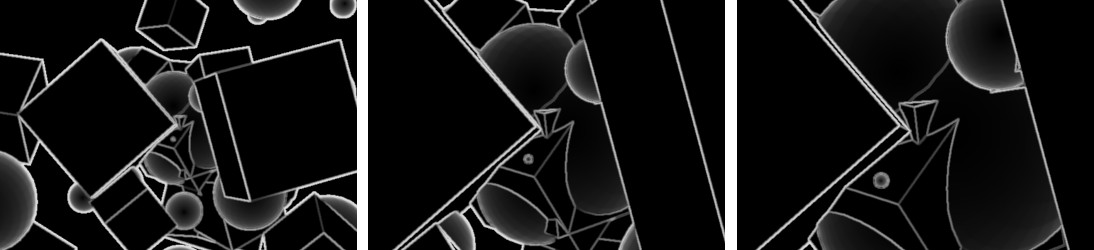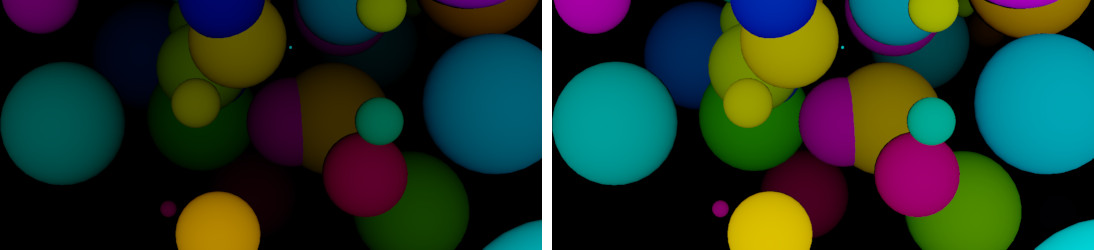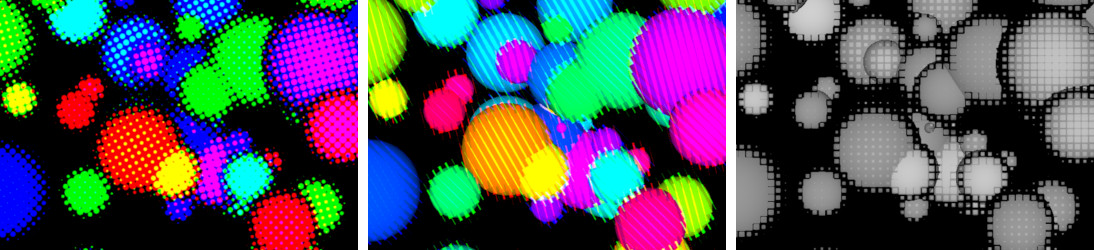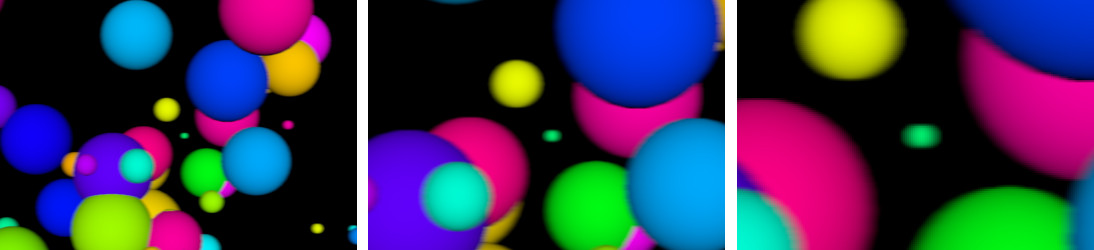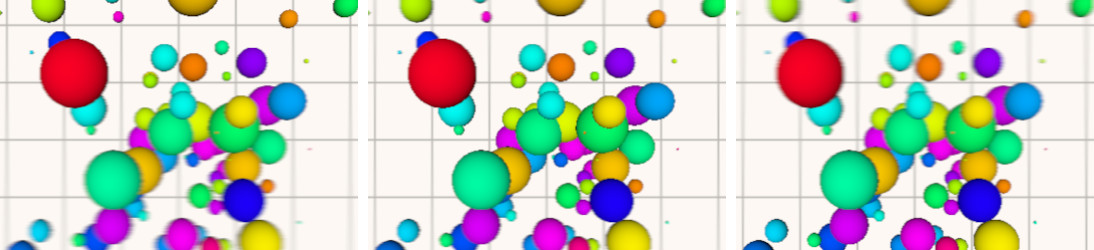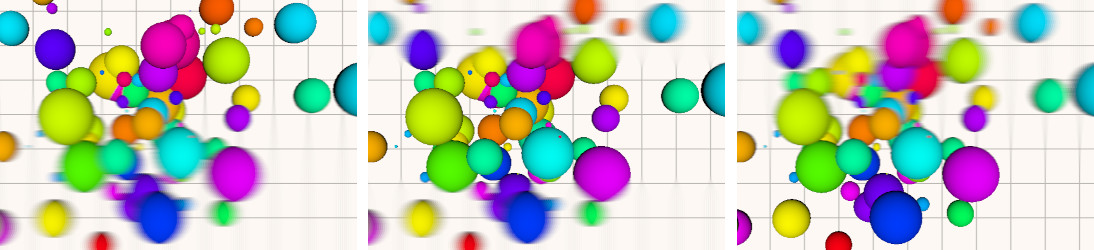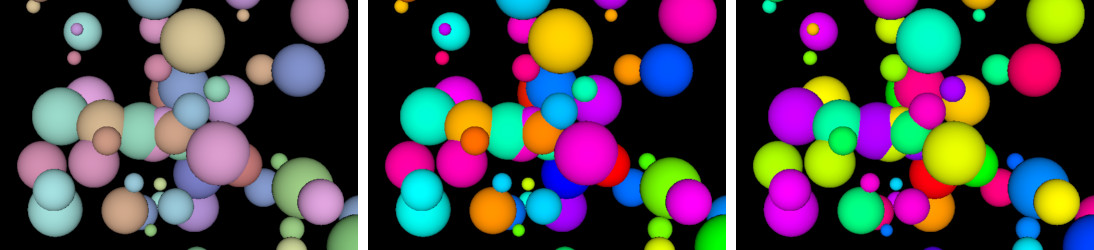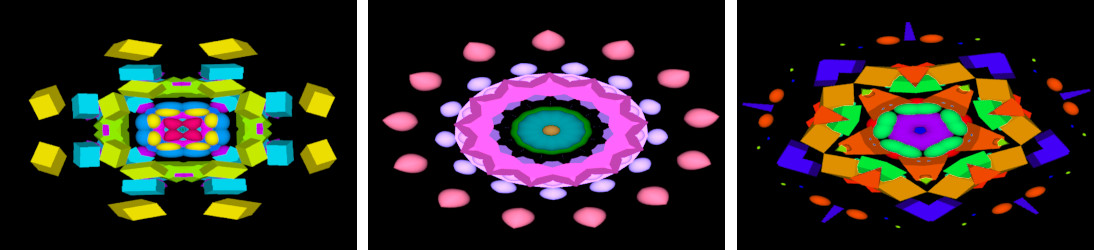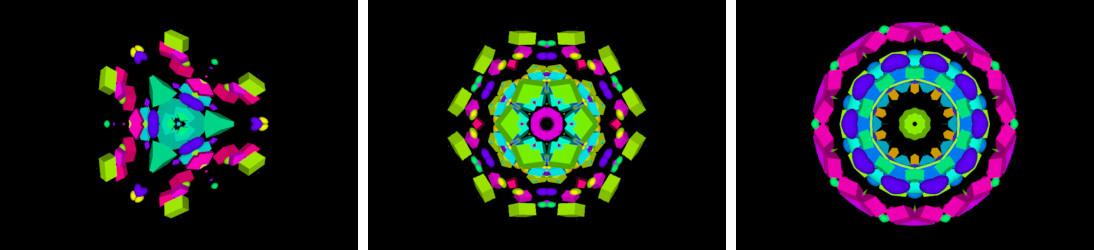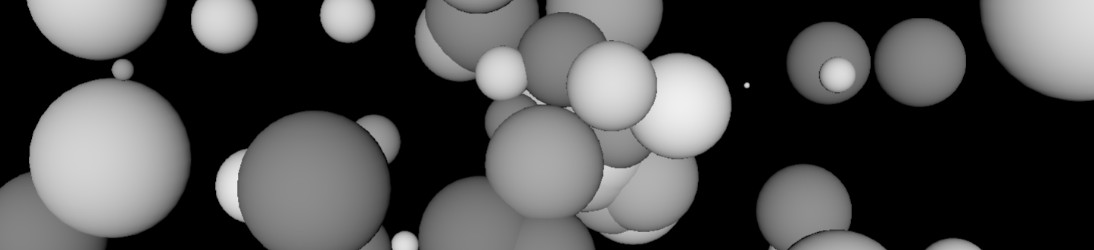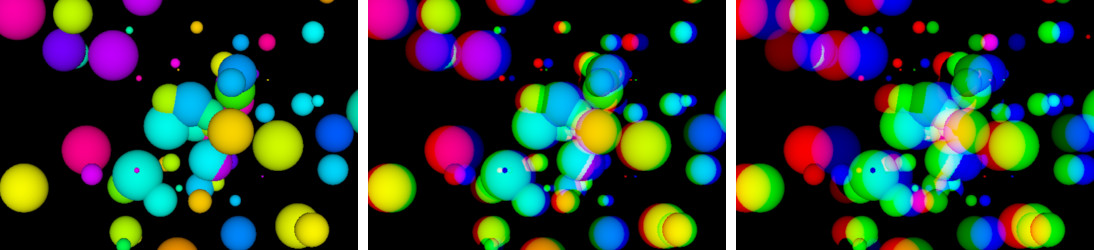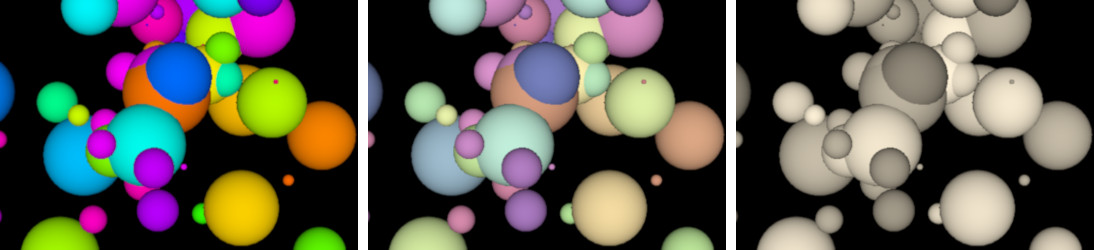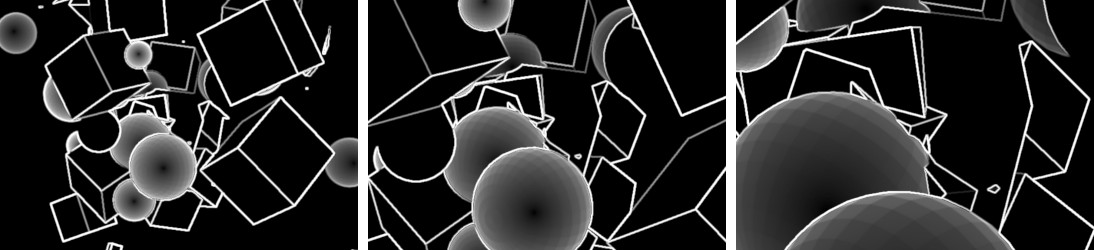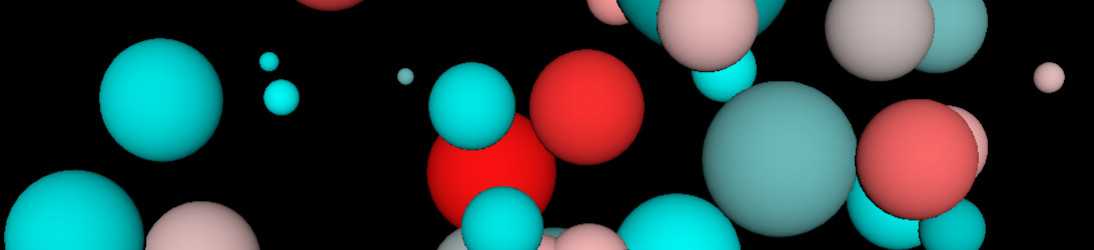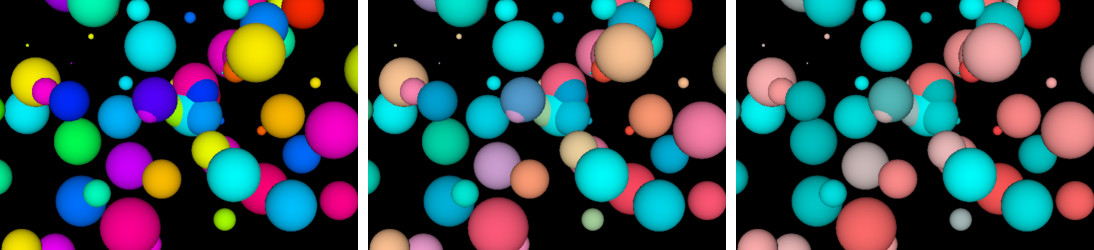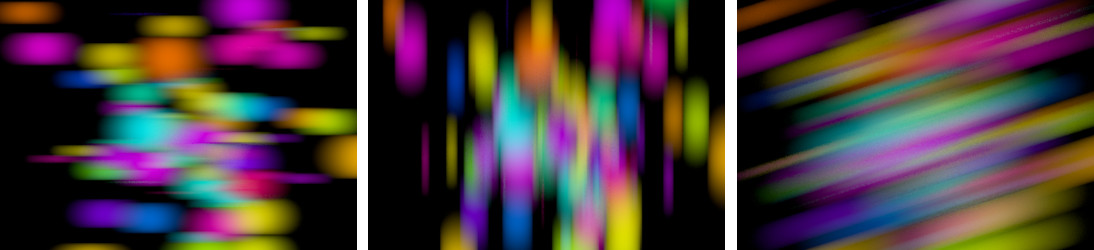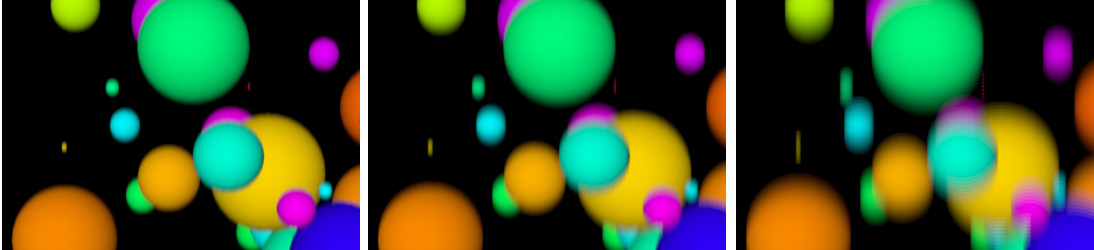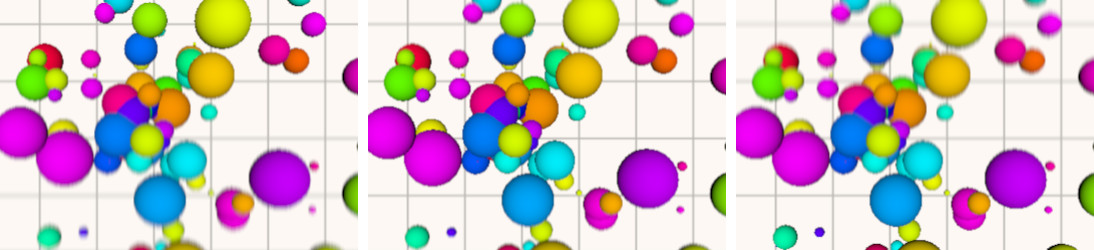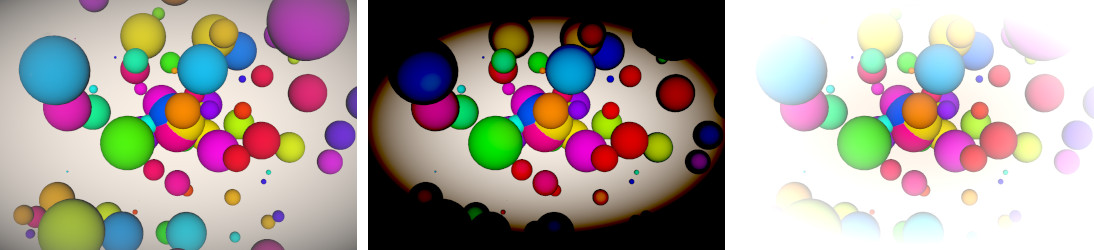oops.js
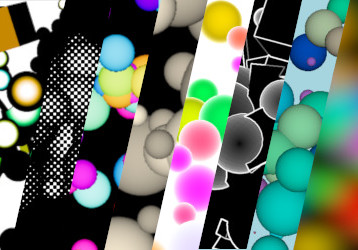
Only One-pass Shader
Effects Gallery
This page is a showcase of individual effects. They can be used to pick a desired effect and to play with its parameters.
A ACESFilmicToneMapping · AfterimagePass B Basic · BleachBypass · Blend · Bokeh · Bokeh2 · BrightnessContrast C ColorCorrection · Colorify · ColorifyX · Convolution · Copy D DepthLimitedBlur · DigitalGlitch · DOFMipMap · DotScreen · DotScreenX E Exposure · ExposureX F Film · FilmX · Focus · FreiChen · FXAA G GammaCorrection · GodRays H Halftone · HorizontalBlur · HorizontalBlurX · HorizontalTiltShift · HorizontalTiltShiftX · HueSaturation K Kaleido · KaleidoX L LuminosityHighPass · Luminosity M Mirror · MMDToon · MotionBlurPassX N NormalMap O Output R RGBShift S SAO · Sepia · SMAA · SobelOperator · SSAO · SSR · SubsurfaceScattering T Technicolor · TechnicolorX · Toon · TriangleBlur U UnpackDepthRGBA V Velocity · VerticalBlur · VerticalBlurX · VerticalTiltShift · VerticalTiltShiftX · Vignette · VignetteX · Volume W WaterRefraction
ACESFilmicToneMapping
This effect applies filmic tonemap to the frame as defined by the Academy Color Encoding System.
exposure– exposure factor (float, from 0 to 1, default value 1)
Example: ACESFilmicToneMapping.html
Afterimage
This effect applies the frame onto cumulative image of older versions of the frame, thus building an after image effect. The effect is similar to MotionBlurX.
damp– damping factor, i.e. how much of the old frame to use (float, from 0 to 1, default value 0.96)
Example: Afterimage.html
Basic
This effect fills the frame with red color with 50% opacity. It is intended as a template for more complex effects.
- no parameters
Example: Basic.html
BleachBypass
This effects implements the bleach bypass effect in photography.
amount– amount of effect intensity (float, from 0, default value 1)
Example: BleachBypass.html
Bokeh
This effects implements the out-of-focus bokeh effect in photography. Objects at focal distance appear sharp, while closer objects or objects further away are blurred with a circuler pattern. The size of the focused area, known as depth of field (DOF) depends on the lens aperture. Higher aperture shrinks DOF, so a tiny slice of the space is on focus.
focus– focal distance to the camera (float, from 0, default value 1)aperture– lens aperture (float, from 0 to 0.00010, default value 0.025, which is extremely large)maxblur– maximal level of blur effect (float, from 0 to 0.5, default value 0.015)
Example: Bokeh.html
BrightnessContrast
This effect changes the brightness and the contract of a frame.
brightness– amount of color brightness (float, from -1 to 1, default value 0)contrast– amount of color contrast (float, from -1 to 1, default value 0)
Example: BrightnessContrast.html
ColorCorrection
This effect transforms the colors in a frame by m×(color + a)p. Each color component is transformed by its own factors m, a and p.
mulRGB– scaling factor m (vector, default value THREE.Vector3(1,1,1))addRGB– offset factor a (vector, default value THREE.Vector3(0,0,0))powRGB– power factor p (vector, default value THREE.Vector3(2,2,2))
Example: ColorCorrection.html
Colorify
This effect converts the colors of the frame into specific color. For an alternative version of this effect see ColorifyX.
color– target color (color, default value THREE.Color(1,1,1) for white color)
Example: Colorify.html
ColorifyX
This effect converts the colors of the frame into specific
color. It extends the Colorify by adding opacity.
color– target color (color, default value THREE.Color(1,1,1) for white color)opacity– opacity of colorification (float, from 0 to 1, default value 1 for full colorification)
Example: ColorifyX.html
Convolution
This effect applies 1D convolution to the colors of the frame. Convolution is used to implement blur, sharpen, edge detection and other filters, based on a kernel. The kernel is an array of 25 floats.
uImageIncrement– sampling points increment (vector, default value THREE.Vector2(0,0))cKernel– convolution kernel (array float[25], default values for Gauss blur)
Example: Convolution.html
Copy
This effect just copies the frame multiplying each color with opacity factor.
opacity– opacity factor (float, from 0 to 1, default value 1)
Example: Copy.html
DotScreen
This effect converts the frame into regularly spread dots. For an alternative version of this effect see DotScreenX.
scale– scale factor of dots size in the pattern (float, default value 1, larger values reduce dot size)angle– angle of the pattern (float, default value 1.57)center– center of the pattern (vector, default value THREE.Vector2(0.5,0.5))
Example: DotScreen.html
DotScreenX
This effect converts the frame into regularly spread dots.
It extends the DotScreen by assuming ascending
orientation of scale and adding opacity.
scale– size of the dots in the pattern (float, default value 1, larger values increase dot size)angle– angle of the pattern (float, default value 1.57)center– center of the pattern (vector, default value THREE.Vector2(0.5,0.5))opacity– effect opacity (float, from 0 to 1, default value 1)
Example: DotScreenX.html
Exposure
This effect changes the exposure of a frame by myltiplying colors by factor f. Exposure factor f<1 makes the colors darker, while exposure f>1 makes them brighter. Exposure is multiplicative, i.e. the black color does not change the frame and the ‘opposite’ of f=2 is f=1/2. For an alternative version of this effect see ExposureX.
exposure– exposure factor (float, default value 1)
Example: Exposure.html
ExposureX
This effect changes the exposure of a frame by myltiplying colors by factor ef, where e≈2.718 is the Euler’s number. Exposure factor f<0 makes the colors darker, while exposure f>0 makes them brighter. Exposure is linear, i.e. the ‘opposite’ of f=2 is f=-2. This effect is an alternative to Exposure.
exposure– exposure factor (float, default value 0)
Example: ExposureX.html
Film
This effect adds graininess to the frame. For an alternative version see FilmX.
intensity– intensity of graininess (float, from 0 to 3, default value 0.5)grayscale– a flag whether to convert the colors to grayscale (boolean, default value false)
Example: Film.html
FilmX
This effect adds stronger graininess to the frame. It is an alternative to Film.
intensity– intensity of graininess (float, from 0 to 3, default value 0.5)grayscale– a flag whether to convert the colors to grayscale (boolean, default value false)
Example: FilmX.html
Focus
This effect blurs the frame by keeping the center more focused.
sampleDistance– non-linear component of the blur effect (float, 0 to 2, default value 0.94)waveFactor– linear component of the blur effect (float, 0 to 0.02, default value 0.00125)
Example: Focus.html
FreiChen
This effect marks the edges of shapes based on the Frei-Chen edge detection algorithm.
Example: FreiChen.html
FXAA
This effect implements a variation of the FXAA (Fast approximate anti-aliasing) screen-space anti-aliasing.
- no parameters
Example: FXAA.html
GammaCorrection
This effect applies sRGB electro-optical transfer function (EOTF), which is approximation of γ=2.2.
- no parameters
Example: GammaCorrection.html
Halftone
This effect converts the colors in the frame into overlapping single-color patterns of shapes.
shape– pattern shape, (int, from 1 to 4, default value 1 for dot)
1 = dot
2 = ellipse
3 = line
4 = squareradius– size of the pattern shapes (float, from 1 to 20, default value 4)scatter– amount of pattern distortion (float, from 0 to 10, default value 0),rotateR– rotation of red color patterns (float, from 0 to 2π, default value π/12 which correponds to 15°)rotateG– rotation of green color patterns (float, from 0 to 2π, default value 2π/12 which correponds to 30°)rotateB– rotation of blue color patterns (float, from 0 to 2π, default value 3π/12 which correponds to 45°)blending– blending strength/opacity (float, from 0 to 1, default value 1)blendingMode– defines how the halftone image is blended with the original frame (int, from 1 to 5, default value 1 for linear)
1 = linear
2 = multiply
3 = add
4 = lighter
5 = darkergreyscale- flag for grayscale effect (boolean, default value false) – note: “grey”, not “gray”disable- flag for disabling the effect (boolean, default value false)
Example: Halftone.html
HorizontalBlur
This effect blurs the frame horizontally with a fixed Gaussian blur filter. For a variable filter see HorizontalBlurX.
Example: HorizontalBlur.html
HorizontalBlurX
This effect blurs the frame horizontally with a variable Gaussian blur filter by using the same number of samplings, but at different span. For a fixed filter at amount=1 see HorizontalBlur.
amount– amount of effect (float, default value 1)
Example: HorizontalBlurX.html
HorizontalTiltShift
This effect makes the horizontal blur of a tilt-shift effect similar to the miniature faking in tilt-shift photography. Both horizontal blur and vertical blur (see VerticalTiltShift) are required for a full tilt-shift effect. For an alternative implementation of the horizontal blur effect with different parameters see HorizontalTiltShiftX.
r– position of the focus area (float, in NDC space units from 0 to 1, default value 0.35)
Example: HorizontalTiltShift.html
HorizontalTiltShiftX
This effect makes the horizontal blur of a tilt-shift effect similar to the miniature faking in tilt-shift photography. Both horizontal blur and vertical blur (see VerticalTiltShiftX) are required for a full tilt-shift effect. For an alternative implementation of the horizontal blur effect with different parameters see HorizontalTiltShift.
position– position of the focus area (float, in NDC space units from 0 to 1, default value 0.5)span– size of the focus area (float, in NDC space units from 0 to 0.5, default value 0)amount– amount of blur effect (float, from 0 to 10, default value 1.5)
Example: HorizontalTiltShiftX.html
HueSaturation
This effect changes the hue (the colorness of colors, like red, green or yellow) and the saturation (the colorfulness or strength of colors, line gray or colorful) of a frame.
hue– relative change of hue (float, from -1 to 1, default value 0)saturation– relative change of saturation (float, from -1 to 1, default value 0)
Example: HueSaturation.html
Kaleido
This effect mirrors a pie fragment of the frame into a kaleidoscopic image. For an aspect-friendly alternative of this effect see KaleidoX.
sides– number of side of the kaleidoscope image (int, 3 or more, default value 6)angle– rotation of the kaleidoscope image in radians (float, default value 0)
Example: Kaleido.html
KaleidoX
This effect mirrors a pie fragment of the frame into a kaleidoscopic image. For a non-aspect alternative of this effect see Kaleido.
sides– number of side of the kaleidoscope image (int, 3 or more, default value 6)angle– rotation of the kaleidoscope image in radians (float, default value 0)
Example: KaleidoX.html
LuminosityHighPass
This effect changes a frame by blending colors based on their luminocity. In contrast to the Luminosity, this effect calculates the luminocity as ≈30% (red), ≈59% (green) and ≈11%(blue).
defaultColor– default color to blend to (color, default value THREE.Color(0,0,0))defaultOpacity– alpha component of the default color (float, from 0 to 1, default value 0)luminosityThreshold– minimal luminocity for blending (float, from -1 to 1, default value 1)smoothWidth– blending span, i.e. it is applied for luminocities from threshold-smoothWidth to threshold+smoothWidth (float, from -1 to 1, default value 1)
Example: LuminosityHighPass.html
Luminosity
This effect converts colors of a frame to grayscale based on luminocity, i.e. color components contribute with their different factors: ≈21% (red), ≈72% (green) and ≈7%(blue). A more advanced lunimosity effect is LuminosityHighPass.
- no parameters
Example: Luminosity.html
Mirror
This effect mirrors half of the frame onto the other half.
side– which half frame is the source of mirror (int, from 0 to 3, default value 1)
0 = left→right
1 = right→left
2 = top→bottom
3 = bottom→top
Example: Mirror.html
MotionBlurX
This effect applies the frame onto cumulative image of older versions of the frame, thus building a motion blur. The effect is similar to Afterimage.
damp– damping factor, i.e. how much of the old frame to use (float, from 0 to 1, default value 0.9)
Example: MotionBlurX.html
RGBShift
This effect splits the RGB color components of the frame and shifts them apart.
amount– amount of shift (float, in NDC space units, default value 0.005)angle– angle of offset (float, in radians, default value 0.0)
Example: RGBShift.html
Sepia
This effect recolors the frame into sepia color.
amount– amount of recoloring (float, from 0 to 1, default value 1)
Example: Sepia.html
SobelOperator
This effect applies a Sobel operator on a frame and detects the edges of shapes based on the red color component.
- no parameters
Example: SobelOperator.html
Technicolor
This effect converts the colors of the frame into Technicolor cyan-red hues. For an altenative version see TechnicolorX.
- no parameters
Example: Technicolor.html
TechnicolorX
This effect converts the colors of the frame into Technicolor
cyan-red. It extends the Technicolor by
adding amount.
amount– amount of recoloring (float, from 0 to 1, default value 1)
Example: TechnicolorX.html
TriangleBlur
This effect blurs the frame using randomized weighted samples. The blur is biased along a direction.
amount– amount of effect in both directions (vector, components in NDC space units from 0 to 1, default value THREE.Vector2(0,0))
To use this effect for a non-biased blur, it must be applied twice: a horizontal blur (e.g. amount=(0.1,0)) and a vertical blur (e.g. amount=(0,0.1)).
Example: TriangleBlur.html
UnpackDepthRGBA
This effect assumes the frame contains RGBA encoded depth data and unpacks it into grayscale colors.
opacity– effect opacity (float, from 0 to 1, default value 1)
Example: UnpackDepthRGBA.html
VerticalBlur
This effect blurs the frame vertically with a fixed Gaussian blur filter. For a variable filter see VerticalBlurX.
Example: VerticalBlur.html
VerticalBlurX
This effect blurs the frame vertically with a variable Gaussian blur filter by using the same number of samplings, but at different span. For a fixed filter at amount=1 see VerticalBlur.
amount– amount of effect (float, default value 1)
Example: VerticalBlurX.html
VerticalTiltShift
This effect makes the vertical blur of a tilt-shift effect similar to the miniature faking in tilt-shift photography. Both horizontal blur (see HorizontalTiltShift) and vertical blur are required for a full tilt-shift effect. For an alternative implementation of the vertical blur effect with different parameters see VerticalTiltShiftX.
r– position of the focus area (float, in NDC space units from 0 to 1, default value 0.35)
Example: VerticalTiltShift.html
VerticalTiltShiftX
This effect makes the vertical blur of a tilt-shift effect similar to the miniature faking in tilt-shift photography. Both horizontal blur (see HrizontalTiltShiftX) and vertical blur are required for a full tilt-shift effect. For an alternative implementation of the horizontal blur with different parameters see VerticalTiltShift.
position– position of the focus area (float, in NDC space units from 0 to 1, default value 0.5)span– size of the focus area (float, in NDC space units from 0 to 0.5, default value 0)amount– amount of blur effect (float, from 0 to 10, default value 1.5)
Example: VerticalTiltShiftX.html
Vignette
This effect adds a vignette effect on the frame. For an alternative implementation with different parameters see VignetteX.
offset– relative inward distance (float, from 0 to 5, default value 1), larger values shrink the vignette ovaldarkness– amount of intensity reduction (float, from -5 to 5, default value 1), negative values brightens the frame, positive values darkens the frame
Example: Vignette.html
VignetteX
This effect adds a vignette effect on the frame. For an alternative implementation with different parameters see Vignette.
radius– relative outward vignette radius (float, in NDC space units, default value 1)blur– amount of blur effect on vignette border (float, 0 for no blur, default value 1)color– vignette color (color, default value THREE.Color(0,0,0) for black color)
Example: VignetteX.html